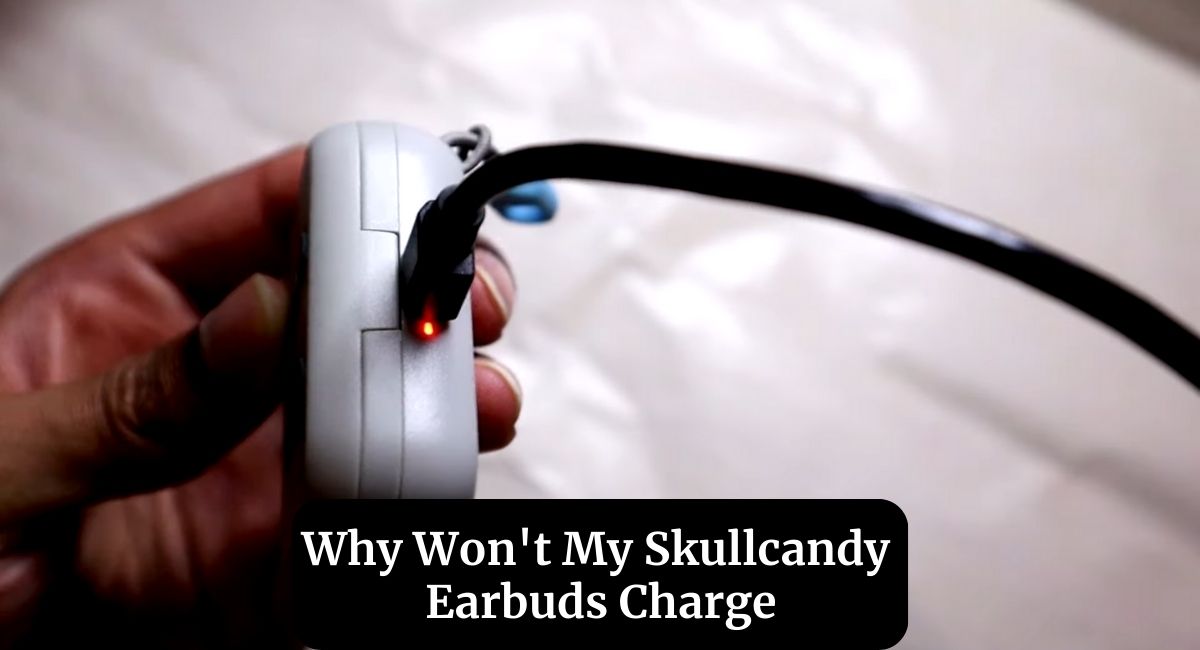Have you found yourself in a situation where your beloved Skullcandy earbuds just won’t charge? It can be a frustrating experience, especially when you’re looking forward to enjoying your favorite tunes.
Here, we are going to explore the reasons Why Won’t My Skullcandy Earbuds Charge and share the solutions. So, keep reading this article for complete information.
Why Won’t My Skullcandy Earbuds Charge
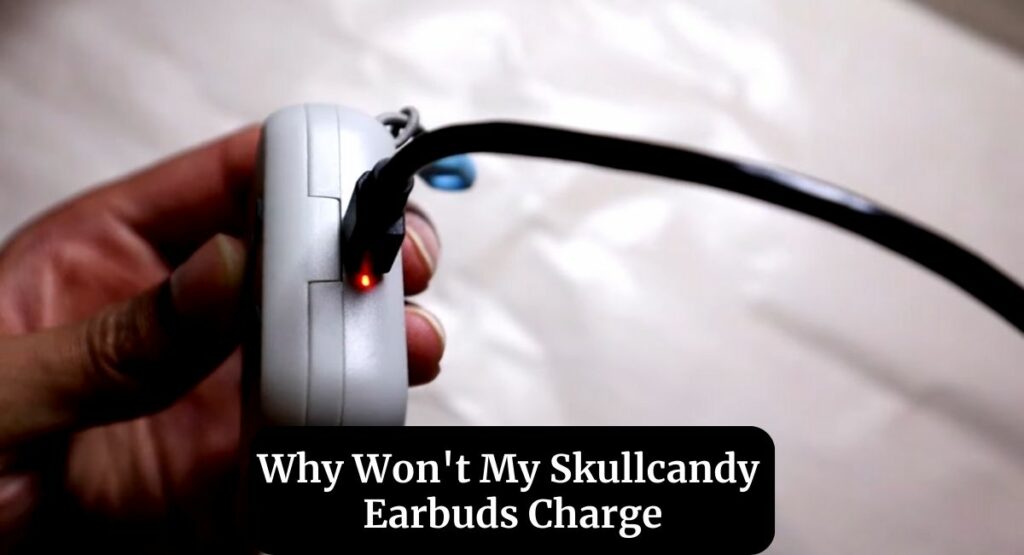
If you are wondering about the reasons why your Skullcandy Earbud is not charging and want to know the solutions then you have come to the right place. Here, we’ve shared detailed information.
Skullcandy earbuds are popular for their quality sound and sleek design. However, charging problems can be a common occurrence. Understanding the reasons behind this issue is the first step towards resolving it.
Common Reasons for Skullcandy Earbuds Not Charging
There can be several reasons why Skullcandy earbuds might not be charging properly –
Battery Connection Issues
One primary reason for charging troubles is poor battery connection. Users should inspect the physical condition of the battery and ensure proper alignment during charging. Regular cleaning of charging contacts can also resolve this issue.
Charging Port Problems
A faulty charging port can hinder the charging process. Users must carefully inspect the port for any damage, use the correct cable and adapter, and experiment with alternative charging methods to identify the root cause.
Software Glitches
Sometimes, the problem lies within the earbuds’ software. Updating firmware, performing resets, and troubleshooting software-related issues can help restore normal charging functionality.
Tips for Maintaining Earbud Battery Health
Here are some tips for maintaining the health of your earbud battery –
- Avoid overcharging your earbuds. Once they are fully charged, unplug them promptly to prevent unnecessary stress on the battery.
- Always use the charging cable and adapter that came with your earbuds. Using third-party accessories may not provide the optimal charging conditions, potentially affecting battery health.
- Exposure to extreme temperatures, both hot and cold, can adversely impact battery performance. Store your earbuds in a moderate environment to maintain battery health.
- Some earbud models provide ways to monitor battery health through dedicated apps. Keep an eye on this information and address any significant declines in battery health promptly.
Solutions for Skullcandy Earbuds Not Charging
Here’s the guide to help you get your Skullcandy earbuds charging again –
- Examine both the earbuds and the charging case for any visible damage. Cracks, bent pins, or loose connections could be causing the charging issue.
- Dust and debris on the charging contacts can hinder the charging process. Gently clean the charging pins on both the earbuds and the case with a soft, dry cloth.
- Ensure you are using the original charging cable and adapter provided by Skullcandy. Using third-party accessories may not provide the necessary power for efficient charging.
- Examine the charging port on both the earbuds and the case for any debris or damage. Use a small brush or compressed air to clean the port carefully.
- If your earbuds are still under warranty, check the warranty terms and contact Skullcandy for a possible replacement or repair.
Wrapping Up
This article is all about the Skullcandy Earbuds Charging Issue. Addressing the question, “Why won’t my Skullcandy earbuds charge?” requires a systematic approach. By understanding common issues, adopting preventative measures, and seeking professional help when needed, users can ensure a seamless charging experience for their Skullcandy earbuds.
I hope this article was helpful to you. If you still have any questions or doubts then feel free to ask in the comment section. For more information, visit Skullcandy’s Help and Support page.
FAQ’s Why Won’t My Skullcandy Earbuds Charge
Yes, adopting proper charging habits such as avoiding overcharging and using the recommended charging accessories can significantly extend battery life.
Refer to the official Skullcandy website or user manual for step-by-step instructions on updating firmware.
Contact Skullcandy support immediately and provide details about the issue. They will guide you through warranty-related solutions.
Yes, Skullcandy regularly releases firmware updates to address various issues, including charging-related concerns.