Recently OnePlus launched OnePlus Nord Buds CE in August 2022. We bought this tws and found no factory reset button on the charging case. So the question that arises here is how to reset OnePlus Nord Buds CE. Let’s see how you can perform a factory reset.
How to Reset OnePlus Nord Buds CE?
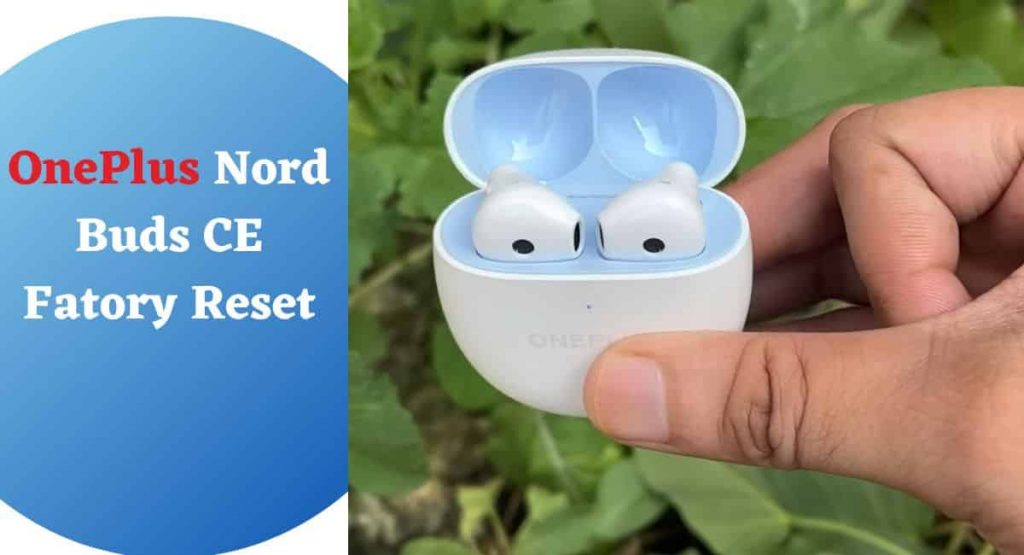
Once you buy the OenPlus Nord Buds CE and face any issues while operating, you can perform a factory reset to troubleshoot. In this way, you can easily use earbuds without facing any difficulties.
Step 1: Forget the pairing from your device.
Step 2: Take out both earbuds from the charging case.
Step 3: Long touch both CTC for 15 seconds until you hear the beep sound.
Step 4: Now you can pair manually again.
Congratulations! Your earbuds has now been reset.
Related | Best TWS Under 2500 in India
Why do you need to perform a factory reset?
If you face any issues such as given below –
- One earbuds is not working well.
- Connection mode is not working well.
- Facing issue during call.
- Or any other issue.
Wrapping Up
This post is about how you can reset OnePlus Nord Buds CE. You need to know how to reset because there is no separate button for the reset on the charging case, you have to reset by using CTC. I hope it helps you a lot in performing a reset.
If you have still any queries, you can comment below in the comment section or tweet with #AskGuideFolder through Twitter.
Related | Why & How should you perform a factory reset in boAt Airdopes 413 ANC?


I’m hearing crackle sound on right side in one plus nord buds ce….is there any way to fix this?