Are you looking for highly brand-recognized neckband earphones? If yes then you are at the right place because here we are going to talk about JBL Tune 215BT review which comes under the 1500 INR budget for wireless neckband earphones.
For JBL hardcore lovers, it will be great because The Bluetooth neckband earphone we will review is very budget-friendly. JBL Tune 215BT by Harman is the successor of the JBL Tune 205BT by Harman and JBL Tune 215BT is far better than its previous version JBL Tune 205BT in all aspects.
JBL Tune 215BT Review: Price, Specs & More

JBL Tune 215BT Specification
| Headphone Type | Bluetooth Neckband |
| Driver Size | 12.5mm |
| Frequency Range | 20HZ-20KHz |
| Bluetooth Version | V5.0 |
| Bluetooth Range | 10m |
| Battery Capacity | 130mAh |
| Playing Time | Up to 16 Hours |
| Charging Time | 2 Hours |
| Charge Interface | USB Type C |
| ASAP | 10 min charging = 01 hours playback |
| Dual Pairing | Yes |
What will you get in the box?
There are many items that you will get in the box.
- Pair of Tune 215BT headphones
- Charging cable
- Quick Start Guide
- Warning card
- Warranty card
- Safety sheet
Build Quality
If you see the neckband’s physical appearance, you will notice there is no neck area built with any plastic or silicone soft material. The neckband area has built with wire which is a tangle-free flat cable.
On the right side of the neckband earphone, we found the three buttons, a Type c charging port, a LED indicator light, and a mic. While on the left side, there is only a battery part inside the plastic. And it is also a lightweight neckband earphone of around 19g.
The JBL Tune 215BT has built with good plastic and tangle-free flat wire. Overall the build quality is good. The earbuds fit very well in the ear and you can use them for light workouts and sports activities but not for heavy sports activities. The silicone ear tips are not provided with JBL Tune 215BT Neckband.

The build quality and physical appearance of JBL Tune 215BT are the same as JBL Tune 205BT.
Overall the build quality is good but there is something that seems missing magnetic earbuds, IP rating, and flexible silicone neckband.

Button Controls (Button Command)

The button functions for JBL Tune 215BT have been described below in the table.
| For Play | Press the Mid Button (MFB) |
| For Pause | Press the Mid Button (MFB) |
| Volume Increase | Press the “+” button once to increase the volume |
| Volume Decrease | Press the “-” button once to decrease the volume |
| Next Track | Press and hold the “+” button for 2 seconds |
| Previous Track | Press and hold the “-” button for 2 seconds |
| Answer Incoming Call | Press the Mid Button (MFB) |
| Hang up Ongoing Call | Press the Mid Button (MFB) |
| Reject Call | Press and hold the Mid Button (MFB) for 2 Seconds |
| Activate Smart Voice Assistant | Press Twice the Mid Button (MFB) |
| Activate Beast Mode | Press the Mid button (MFB) 2 times. |
| Mute/Unmute Call | Press and Hold the Mid Button (MFB) for 2 Seconds |
| Dual Pairing Mode/ Multi-Point Connect | Press and Hold the MFB & Volume Up button for 2 seconds together |
Connectivity
| I/O Ports | Type C Port for charging |
| Wireless Connectivity | Bluetooth v5.0 |
| Bluetooth Range | 10 meter |
| Dual Pairing | Yes |
The JBL Tune 215BT neckband earphone has fast charging support Type C Port, Bluetooth v5.0 which supports a 10-meter range, and dual pairing.
To power on the neckband earphones, you have to press and hold the MFB button until the LED blue light keeps blinking.
It has a dual pairing feature by which feature you can connect two devices at a time with JBL Tune 215BT. For entering into dual pairing mode, you have to press and hold the MFB & Volume Up for 2 seconds together.
Battery & Charging
| Battery Capacity (mAh) | 130 mAh |
| Playback time | 16 Hours |
| Time for a full charge | Less than 2 Hours |
| ASAP charge | Yes (10 minutes charging = 01 Hour Playback) |
| Charging Port | USB Type C |
The JBL brand claims the total playback time of 16 hours but in real testing, we found 14 hours of playback time. It has quick charging features which give one hour of playback time in just 10 minutes of charge.
It has a 130mAh battery and you can charge it completely in less than 2 hours.
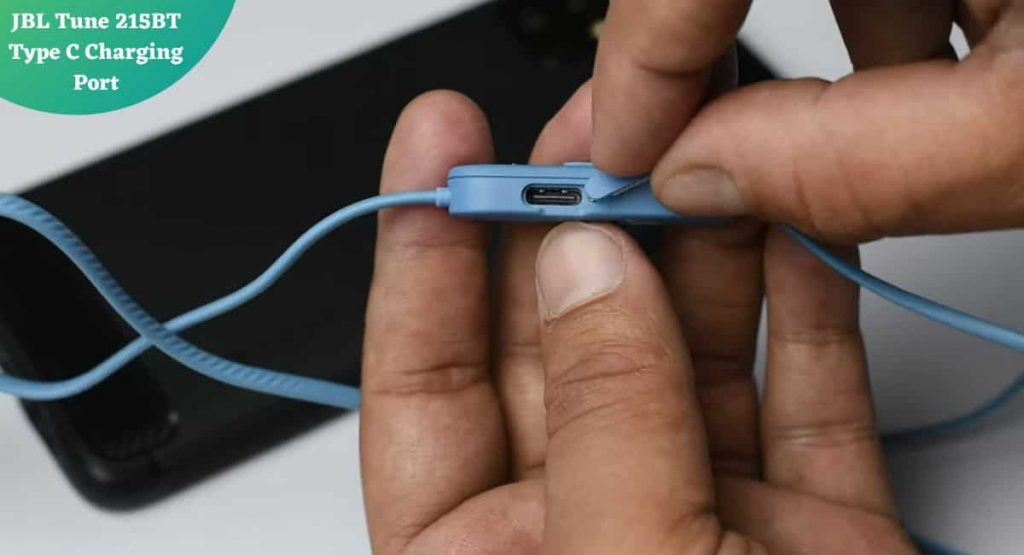
Sound Quality
| Frequency Response | 20Hz – 20kHz |
| Driver Type | Dynamic drivers |
| Driver Size | 12.5mm |
| Dedicated microphone? | Yes |
| Voice assistant | Yes |
| Bass quality | Good (JBL sound signature) |
We found the JBL Sound signature sound quality which is clear sound. If you keep listening bass boosted song then you will notice that there is decent bass sound not so high. So those who want balanced neckband which provides clear sound quality and a better calling experience then you can consider it.
The microphone sound quality is very good for a better calling experience. It cancels some environmental noise.
Overall the sound quality for calls, balanced music, and JBL Sound signature is good. And you will balanced bass.
JBL Tune 215BT Pros & Cons
Pros
- Durable built quality
- Tangle Free Flat Wire
- Crisp & clear sound
- Pure Bass
- Solid earpieces
- Balanced vocals
- Intelligent self-switch
- No overpowering Bass
- Duel connect
- Average battery life
- Quick Charging Feature (ASAP)
Cons
- No IP Rated
- No Silicone Ear tip
How to Power on/off the JBL Tune 215BT?
To power on/off the JBL Tune 215BT, you have to perform the given below action –
- First of all press the Multi-Function Button (MFB) for 2 seconds until the LED light keeps blinking blue color.
- It goes into pairing mode automatically.
- Now turn on the Bluetooth of your smartphones (Android/ iPhone) or PC (windows laptop/ mac laptop) and Choose “JBL TUNE215BT” to connect.
JBL Tune 215BT Price Variation
At the time of launch, the price of JBL Tune 215BT is around 2000 INR (2K Rupees) but now the price has now dropped and comes under the 1500 Rupees budget.
The highest and lowest prices have been recorded as 1999 and 1199 respectively. The good-to-buy deal is under 1500 Rupees.
| Product | JBL Tune 215BT |
| Highest Price | Rs 1999/- |
| Lowest Price | Rs 1199/- |
| Good to buy under | Rs 1500/- |
| Current Price |
Our Final Thoughts about JBL Tune 215BT
Firstly I noticed that this is a budget-friendly neckband earphone from the JBL brand with decent features. If you are JBL Lover then you must try it. Definitely, it will make you happy with very balanced and clear sound quality. Dedicated microphone support makes a better calling experience.
It has the JBL sound signature bass which is good under the 1500 INR budget.
The build quality is also good and lightweight around 19g. But something is missing which is silicone soft material in the neck area, magnetic earbuds, and IP rating.
The battery performance is also decent. It has 16 hours of playback time with a quick charging feature that provides one hour of playback time in 10 minutes of charging.
So the overall JBL Tune 215BT is good neckband from the JBL brand which complete package with all features. You can buy this neckband for under 1500 INR.
- For more information about JBL Tune 215BT, Download the JBL Tune 215BT User manual – Download Here
Best Neckbands
- Best Wireless Neckband Earphones Under 2K in India
- Best boat Wireless Neckband Earphones in India
- Best Neckband Below 1200 in India
Frequently Asked Question
Dual pairing means when two devices can be connected to earphones at a time then it is called dual pairing.
First of all, pause the music on the current device.
To activate the multi-point connection, Press and Hold the MFB & Volume Up button together for 2 seconds.
Now, you can connect the two devices maximum at a time.
JBL Tune 215BT does not have ANC (Active Noise Cancellation).
To active voice assistant in JBL Tune 215BT, Just double tap on the MFB button.
Yes, It has quick charging (ASAP) feature. You will get one hour of playback time in just charging 10 minutes.
No, JBL Tune 215BT is waterproof (no IP rated) & dustproof.
First of all turn on the JBL Tune 215BT by pressing and holding the MFB button for 2 seconds.
Now, turn on the Bluetooth of your device (smartphone or PC) and choose “JBL Tune 215BT”
Now, it has connected successfully.

