Do you have Skullcandy Indy Evo true wireless earbuds? Do you want to know how does the Skullcandy Indy Evo Touch Control work? How to Use Skullcandy Indy Evo Touch Control?
Here we have guided you on how you can use the Touch Control of Skullcandy Indy Evo true wireless earbuds. You can turn on/off, change tracks, up and down the volume, reset, and many more which have been discussed further in this post.
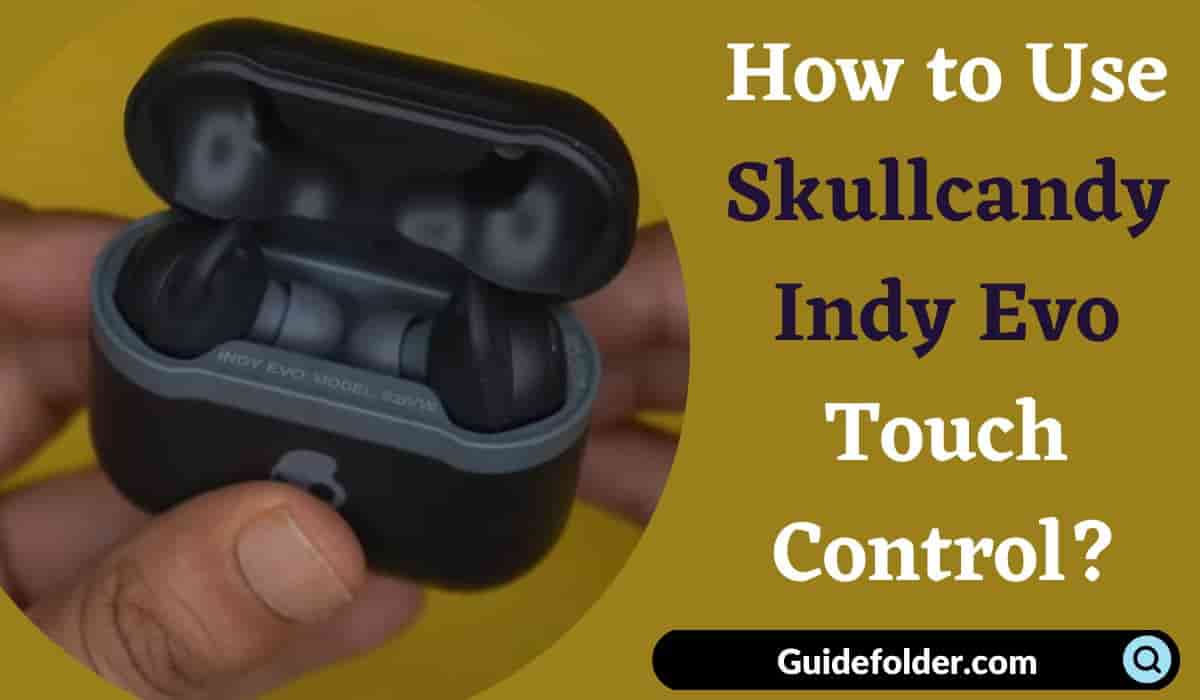
Turn on and Turn off Buds outside of the case
Skullcandy Indo Evo will automatically turn on when you remove the buds from the charging case and it will automatically turn off when you put the buds in the case.
But if you want to turn it on and off by keeping buds outside of the case then how can you do it? You can simply follow the touch control steps.
- Turn Off (outside the case): Touch and hold both buds for 6 seconds and it will turn off.
- Turn on (outside the case): Touch and hold both buds for 4 seconds to turn them back on.
Entering into Pairing Mode
For the first time with the first Bluetooth device, when you are going to pair it will automatically go into pairing mode. You can pair them by turning on Bluetooth on your Bluetooth Device.
For new device pairing, you have to Enter pairing mode with a new Bluetooth device.
- Enter Pairing Mode: Touch and hold either bud for 4 seconds to enter the Pairing Mode when buds are outside of the case.
Play Or Pause Music
If you want to Play or Pause the running song or whatever, you can do by following the given steps.
- Play or Pause Music: Tap either bud 2 times to Play or Pause music.
Volume Up or Down
- Volume Up: Simply tap the right bud once to increase the volume.
- Volume Down: To decrease the volume, just tap the left buds once.
Forward or Backward the Track
- Forward Song: To go to the next song, touch and hold the right bud for 2 seconds.
- Backward Song: To skip a song forward, just touch and hold the left buds for 2 seconds.
Call Control
The call can be controlled by earbuds’ touch control just by following some function.
- Accept Calls: To take a call, tap either bud twice.
- End the Calls: To end the call by tapping either bud twice.
- Reject Calls: To reject the call, touch either bud for 2 seconds.
How to activate voice assistant in Skullcandy Indy Evo?
To activate the device’s assistant, tap either bud 3 times.
Ambient Mode Turn On/ Off
To activate the ambient mode, tap either bud once and then quickly touch the same bud for 2 seconds. To turn o ambient mode, repeat the same steps.
EQ Mode
There are 3 EQ modes as Music Mode, Podcast Mode, and Movie Mode.
To enter the alternate EQ Modes, tap either bud twice then quickly touch the same button for two seconds. A voice prompt will notify you each time your EQ mode changes.
Note: Music Mode will be a Music Mode.
Control the Skullcandy Indy Evo by Downloading Skullcandy App
You can also use the Skullcandy Indy Evo by downloading the Skullcandy App (Android | Apple). You can use this app for pairing, alternating between EQ Modes, Activate Ambient Mode, Access user guide, and troubleshooting help.
Wrapping Up
This was all about how to use Skullcandy Indy Evo Touch control and the same function works for Skullcandy Indy Fuel. After reading the above guide, you can use the touch function easily.
We have covered the guide on how you can pair your Skullcandy headphones previously that you can check out.
