Do you own Sennheiser PXC 550 Headphones? Do you want to know how to Pair Sennheiser PXC 550 Headphones?
To know the process of pairing Sennheiser PXC 550 Headphones, read this article from start to end.
And of course, you know that this is the perfect travel headphone for a traveling guy who loves and explores traveling with music and fun.
How to Pair Sennheiser PXC 550 Headphones? (Android, iPhone, PC, Laptop)
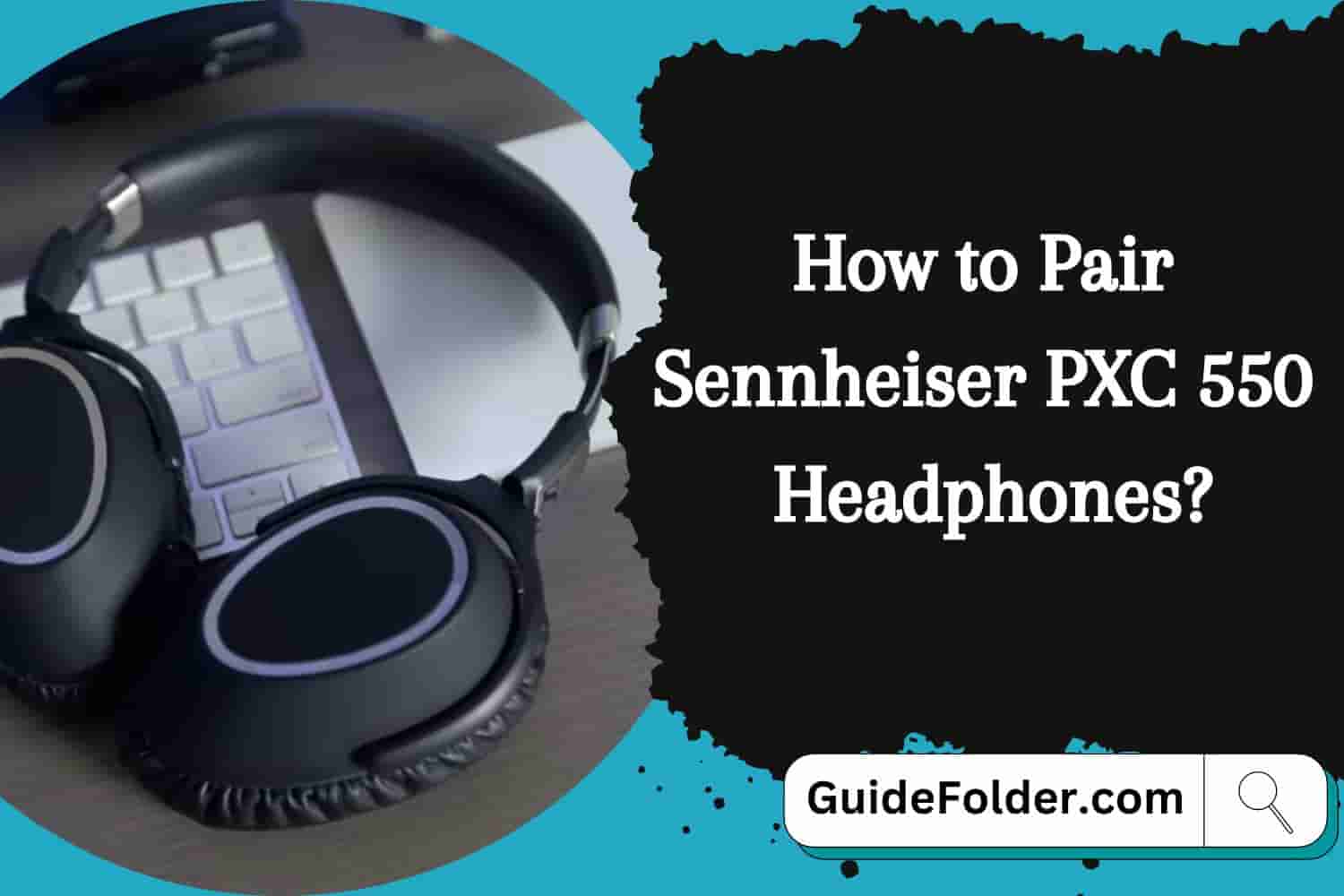
Here is the step-by-step process given below which will allow you to pair your Sennheiser PXC 550 headphones to your media devices such as Android, iPhone, PC, or Laptop.
Step 1: First of all, turn on the headphones by rotating the headphone’s earcups position as you wear the headphone on your head.

Step 2: Turn on the Bluetooth of your media devices by going Bluetooth option under settings.
Step 3: Select ”Sennheiser PXC 550” in the Bluetooth list.
Your Sennheiser PXC 550 Headphone has now connected successfully.
Wrapping Up
This is how you can pair Sennheiser PXC 550 Headphones to your media devices whether it would be Android Smartphone, Apple iPhone, Windows Laptop, MacBook, or any other device which have Bluetooth. Follow the above guide for pairing your Sennheiser PXC 550 Headphones.
We have also covered the How to pair Skullcandy Crusher Headphones?
