When people use anything, they got to know the good and bad of that. We are going to discuss how to fix TOZO Earbuds One Side not Working problem in this guide.
The most sold earbuds on amazon from the TOZO brand are the TOZO T10 and TOZO T6 with 200k+ reviews. So it is obvious that people faced some issues too. There is a common issues like the right earbud not working and the left earbud not working.
You can follow some troubleshooting steps to fix one side not working by following the given below guide.
What is Tozo Earbuds one side not working issue?
What do you mean by one side not working? Yes, you want to know this. There are some issues that can be defined under the one side not working issue.
- Earbuds not pairing
- Earbuds not charging
- Frequently disconnecting
Specifically, if you go deeper you would notice either the right or left earbuds not working.
How to Fix TOZO Earbuds one side not working (T10 and T6)
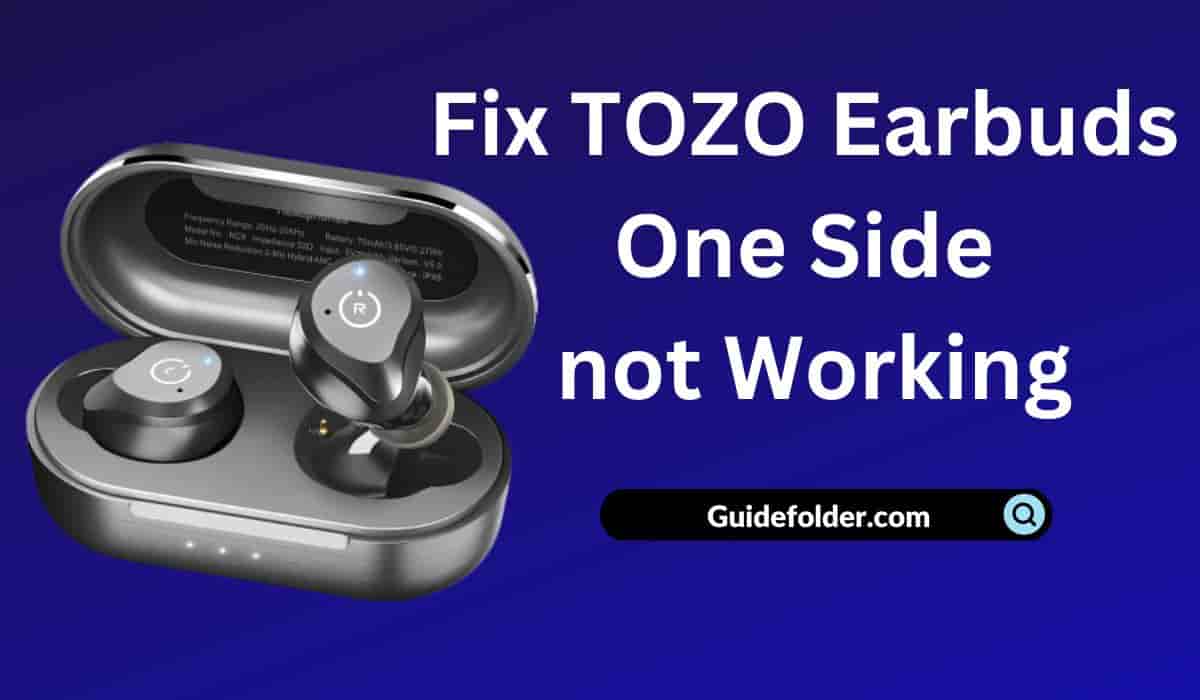
There is no straightforward rule to fix the one side not working problem but there are possible solutions for this which you can follow and implement to fix.
1. Clean the Earbuds Charging Point & Sensor
Before going ahead, you need to inspect the charging point and sensor of the earbuds and charging case. If the charging point and sensor are not working properly then how it is possible to charge the earbuds and then it is obvious earbuds will not work if they have sufficient charge.
You need to clean the earbuds charging point and sensor from the tissue paper or anything else smooth cloth so that the earbuds work properly.
2. Inspect the charging cable and Charging adapter
You need to check whether your charging cable and adapter are damaged or not. If there is any damage that you notice then you can get that repaired or replaced.
The charging cable and charging adapter is part of the hardware which you can inspect on your own at home.
3. Earbuds should have sufficient charge
If all hardware parts like charging cables, charging adapters, and charging points & sensors are working then you should check whether earbuds have a sufficient battery or not.
You should charge earbuds sufficiently so that you couldn’t face any issue further.
4. Try to turn on and off Bluetooth
First of all, turn off the earbuds and turn off the Bluetooth of your smartphone or laptop. Again turn on the earbuds and Bluetooth both to re-pair with the smartphone.
If it is working for you then it will be good for you. If it is not working then move to the next.
5. Factory Reset
The factory reset process may be different for various models of TOZO earbuds. That’s why we are mentioning the factory reset for various TOZO earbuds.
How to factory reset TOZO T10?
- Take out both earbuds from the charging case and hold both earbuds buttons for 5 seconds till the red lights on to turn off the earbuds.
- Now hold both buttons again for 8 seconds till the blue light blinks quickly, it means the reset is complete.
Note: If ”Connection unsuccessful” will show while pairing then you need to delete the TOZO T10 from your smartphone’s Bluetooth list.
How to factory reset TOZO T6?
- Take both earbuds from the charging case and hold both earbuds buttons for 5 seconds till the red lights on to turn o the earbuds.
- Pressing the MFB touch panel on each of the earbuds for another 5 seconds till the red and blue lights blink simultaneously, and then clicking the MFB touch panel on each of the earbuds twice quickly, the reset process will be done when the purple light blinks.
Check out how you can reset TOZO A1
6. OTA Update (Firmware Update)
TOZO supports the TOZO Sound App where you have to do an OTA update (firmware update) so that the TOZO earbuds are up to date with the latest version of the firmware update.
For updating firmware, you have to open the TOZO sound App where you have to click on OTA update and update the firmware.
It may work for you if it works for you then.
Why are my TOZO earbuds side still not working?
If your TOZO earbuds are still not working and you are frustrated after following all the way to fixing the earbuds not working then you need to contact the TOZO official.
It is possible that they tell you the possible reason to fix it and I hope that works for you.
Wrapping Up
This was the guide on Fix For TOZO Earbuds One Side not Working. These are the steps for fixing the problem which you can follow for all models of TOZO earbuds but there may be different steps of factory reset for various models.
We did a comparison guide on TOZO T6 vs T10 previously.
