If you own realme Buds Q2s and face difficulties in one side of the earbuds not working correctly then you should read this 5 Ways to Fix realme Buds Q2s One Side Earbuds not working. You will definitely fix your problem by following ways but in case of not a single method is working for fixing this problem, you have to go to the service center and get that earbud fixed for hardware issues.
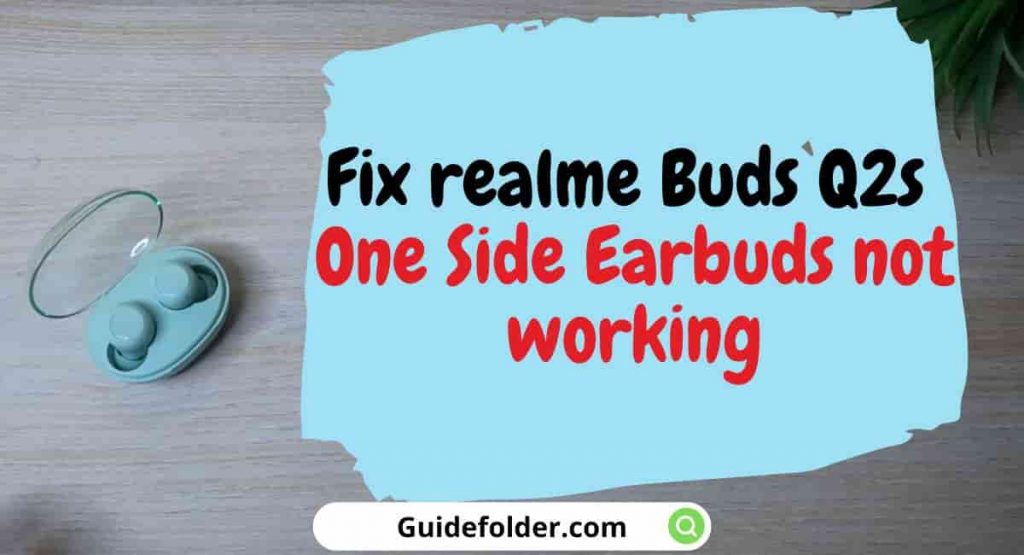
There is no straightforward thumb rule to fix this issue but yes there is a set of methods that we should follow to fix the issue and we have a chance of up to 90% to resolve. We have given below the five methods to fix the earbud not working that you should try because we have tried and tested all the methods given below. Let’s deep dive into the How to Fix realme Buds Q2s One side not working (Left or Right earbud).
Related | Top 10 Best TWS Earbuds under 2000 in India
First: Clean the Earbuds Charging Point & Sensor
If the Charging point & sensor of the earbuds and the charging column of the charging case are dirty with dust causing problems while charging earbuds through the charging case. The earbuds when we put them in the charging case, the sensor of the earbuds and the charging point of the charging case get contacted with each and start charging.
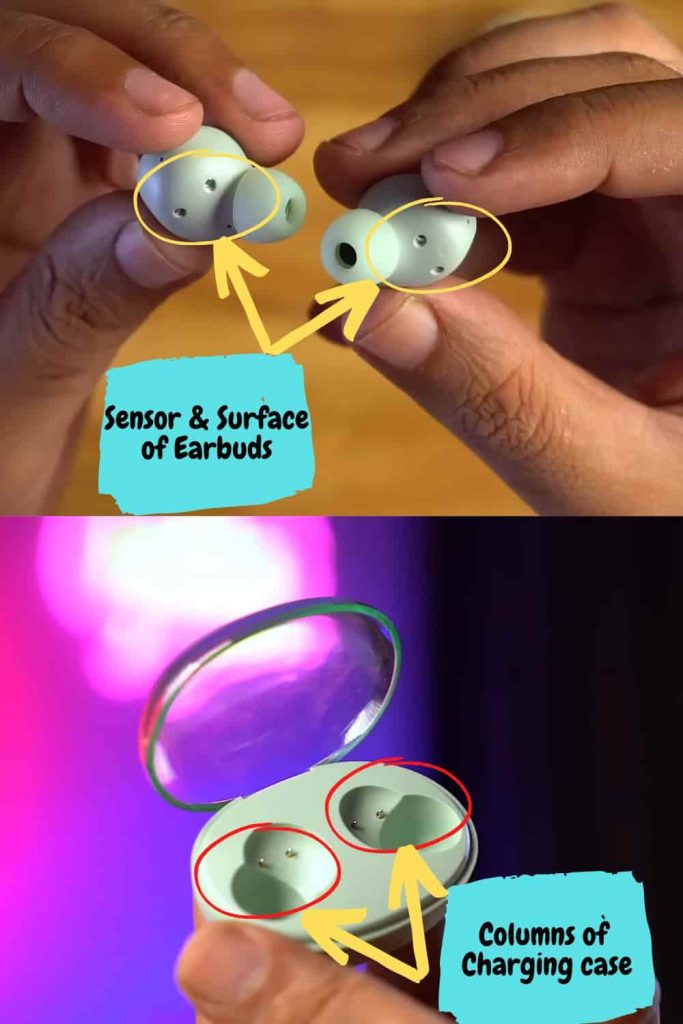
So we need to clean these areas for better performance.
- Charging Sensor of Earbuds
- Earbuds Surface
- Both Columns of the Charging case.
Second: Charge the Earbuds
Sometimes the earbud shows signs of getting not working happens to not having sufficient battery charging. So you should try to charge the earbuds and reconnect the earbud to make sure it is working or not. If charging the earbuds is not working, move on to the third method to try.
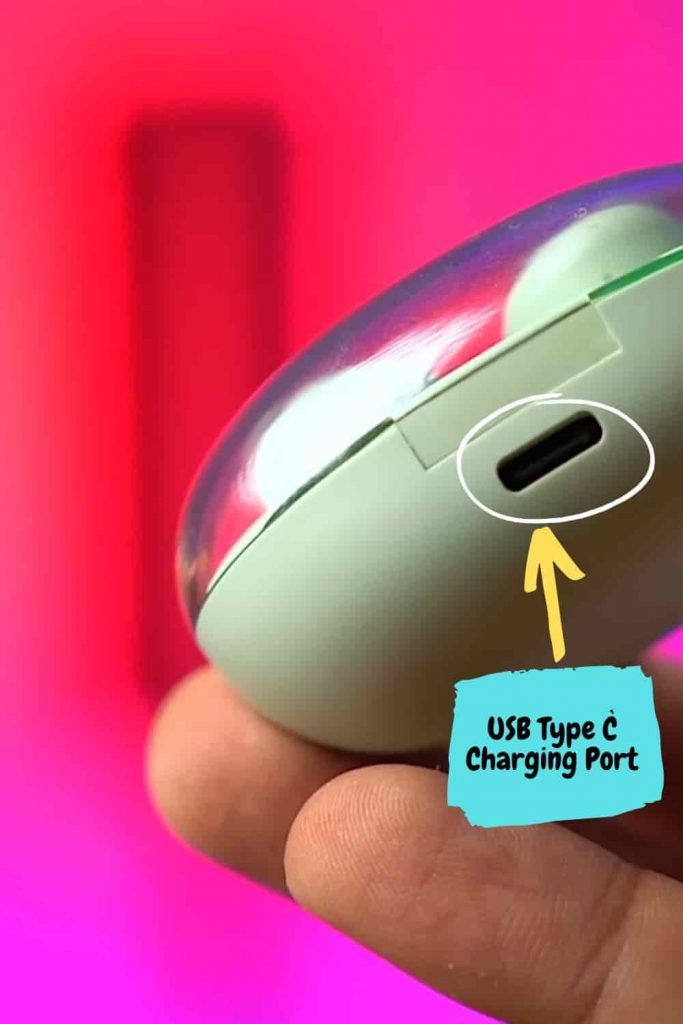
Third: Turn On/ Off the Bluetooth of your Smartphone
This is a quick method to fix the issues with your earbuds. Try to turn on and turn off the Bluetooth of your media device be it a PC, Laptop, iPhone, or Androind phone. Turning on and Turning off the Bluetooth will allow the earbuds to disconnect and reconnect. In this way, you can fix the issue.
If it doesn’t work for you, try next by resetting the realme Buds Q2s.
Fourth: Perform the Factory Reset in realme Buds Q2s
Factory reset plays a very important role in gadgets to fix common issues. Just like here, you can perform a reset to fix realme Buds Q2s One Side Earbuds not working. Resetting takes your device back to the earlier level of setting because it reset all settings as the new products.

How to reset the realme Buds Q2s Earbuds?
- Step 1: Take out both earbuds from the case and put the earbuds back in the charging case.
- Step 2: Press and hold the CTC of both earbuds for 10 seconds until the LED light blinking while keeping the earbuds in the charging case.
- Step 3: Now, Close the charging lid.
- Step 4: Now, forget the earbuds in your smartphone or any media device’s Bluetooth setting.
- Step 5: Now open the case lid, again reconnect the earbuds to a smartphone as you do earlier.
Now you can use the earbuds without any problem if the problem of one side earbuds not working gets resolved.
Fifth: Firmware Update in realme Buds Q2s
If the problem is caused by not updating your realme Buds Q2s, you should update your realme Buds Q2s through the realme Link App.
For firmware updates, you have to open the realme Link App and it will automatically show you the update. Just click to allow for further process for updating your realme Buds Q2s.
If any one of all the above 5 methods is not working for you to fix the one-side earbuds not working then you have the last option which is hardware issues that can not be performed by you but performed by an expert.
Related | realme Buds Q2 vs Q2s Comparison
At the End: Hardware Issues
Have you tried all the above-mentioned 5 methods to Fix realme Buds Q2s One Side Earbuds not working? is there not a single method working for you? If your answer is yes, then, of course, you should visit the realme service center for hardware issues to get fixed the issue.
If the problem is caused by a hardware problem, you can not do anything on your own at home if you are not an expert so you should visit the service center and get fixed by an expert at the service center.
Wrapping Up
This was the guide on 5 Ways to Fix realme Buds Q2s One Side Earbuds not working. It will really help you to fix your earbuds. If you have any questions to ask, you can comment in the comment box below. We have written a guide on how to use the realme Link App for audio stuff previously, you can check this out.
Related | Wireless TWS Earbuds vs Neckband Earphones which is better?

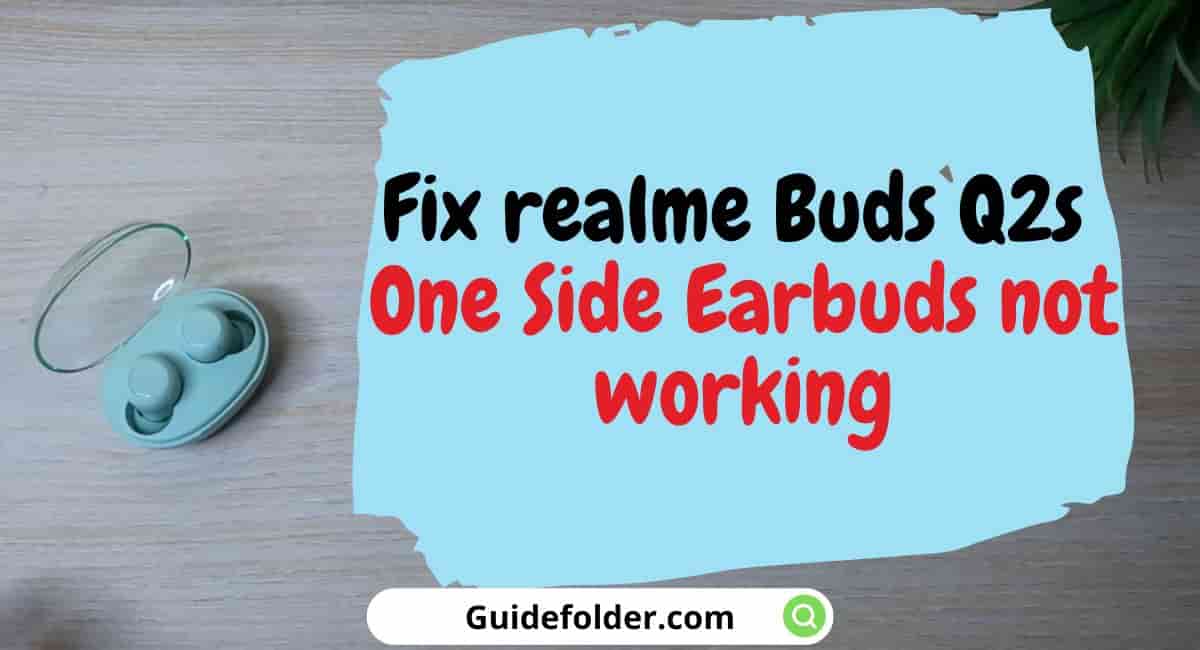
Most third class buds ever