If you don’t know, I let you know that boat is a leading brand in India in the audio wearable categories. As users bought the boat product mostly and sometimes they face some issues with the product. One of the issues is boAt Airdopes not Charging.
You may face the right earbud not charging, the left earbud not charging, or the boat Aridopes case not charging.
For all issues mentioned above, you can follow the same exact way for fixing the boat Airdopes not charging problem. You can do it on your own at home. This is interesting, isn’t it? Yes, interesting. Let’s start with a detailed guide on this.
How do you charge the boAt Airdopes?
To charge the boAt Airdopes in a proper way, you can follow the given guide.
Step 1: First of all, put one end of the charging cable into the charging adaptor and another end into the charging case.
Step 2: Now put the charging adaptor into the electric socket and turn the switch on.
In this way, you can charge the boAt Airdopes charging case. To charge the buds, let them insert into the charging case for charging.
How to fix boAt Airdopes not Charging? (Earbuds & Case)
In both situations of case or earbuds not charging problem, you can follow the given below steps to fix the issue.
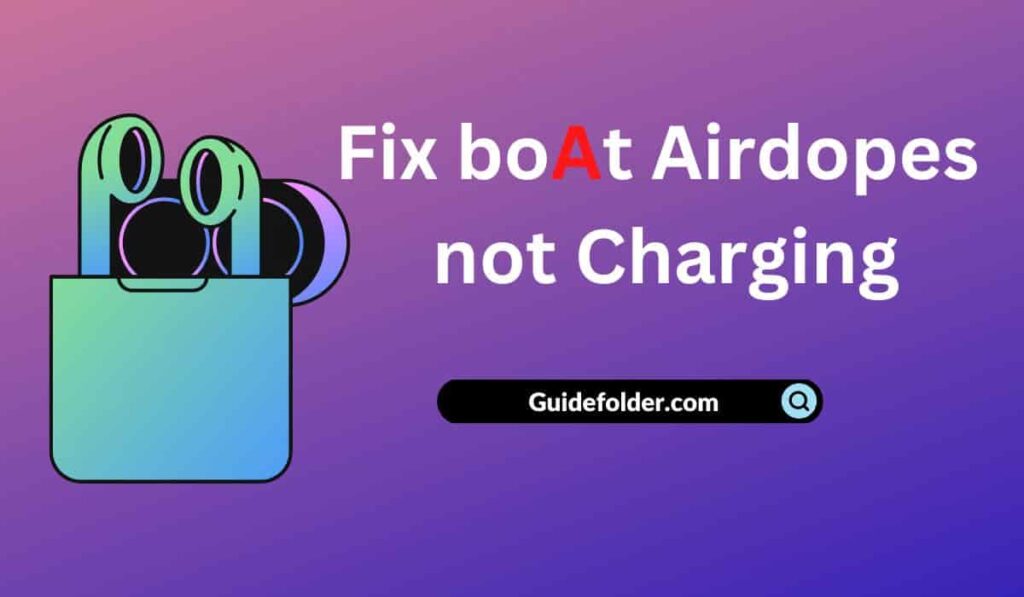
1. Inspect the Charging Cable
First of all, check whether the charging cable is damaged or not. If it is damaged then replace it with a new charging cable.
This is a very easy fix for anyone. You have to just inspect.
2. Inspect the Charging Adapter
The charging adapter does not come with boAt earbuds but you have to arrange that like you can use your smartphone’s charging adapter.
Before using, you need to check the configuration of the adaptor needed for specific boat earbuds which you can check in the user manual. Also, you have to inspect whether the adapter is working or not. If there is an issue with it then you can buy a new one to charge the boat airdopes.
3. Clean the Charging Port
There are ports that you need to clean first before charging your boat airdopes. The first port is on the charging case, the second one is the charging adaptor port and the third is the charging cable port.
All three port need to be cleaned so that the dust doesn’t interfere with the charging activity. So you need to clean these ports for fixing the not charging issue.
4. Clean the Sensor of the charging point of the buds
Particularly in case of boAt Earbuds not charging, you need to check the charging point sensor of both buds of boat Airdopes. You have to make sure that both buds don’t have an extra layer of dust or anything If there is something to notice then you need to clean that extra layer by using tissue paper or something else.
5. Factory Reset boAt Airdopes
The process for factory resetting for various models of boAt Airdopes is a little bit different from each other. So we have mentioned the steps of factory resetting for some of the most sold boat earbuds.
How to Factory Reset boAt Airdopes 141?
Manual reset
Note: Before resetting, go to settings and forgot your device from your phone/Laptop.
- Take out the earbuds from the case.
- Tap the touch sensor 5 times in pairing mode then a solid LED will blink for 2 seconds to indicate a successful reset.
- Put the earbuds back in the charging case and establish a fresh connection with your phone/Laptop.
Note: The same way of factory reset that you can do for boAt Airdopes 172.
Auto Reset
- The boAt Airdopes 141 will automatically auto-reset when earbuds are placed in the charging case and the lid gets opened.
Read Similar: Things to know about the boAt Airdopes 141 Functions
How to reset boAt Airdopes 121v2?
Here are the steps for resetting boAt Airdopes 121v2–
Step 1: First of all, let the buds remain inside the charging case.
Step 2: Open the Charging case lid.
Step 3: Three-time tap the sensor and the red and blue LED flashes alternately when the factory reset is done.
Step 4: Close the charging case lid and reopen it.
Step 5: Take out the earbud from the case and they automatically restart.
You can also refer to the user manual for boAt Airdopes 121v2.
Note: The same way of factory reset that you can do for boAt Airdopes 441 Pro, Airdopes 441.
If my boAt Airdopes Still not charging, What to do?
After following all the ways to fix the boAt Airdopes Not charging issues, if those ways don’t work for you then you need to visit the service center of boAt or go to the support page. This will be the last option that you have.
Similar Read: Fix boAt Airdopes One Side not Working
Wrapping Up
These all above-mentioned steps are applicable to all models of boat earbuds but you have to notice that every model may have a slightly different process for factory reset you can know more about their user manual guide on their official product of boAt website.
Lastly, we want you to comment down below if we missed your earbuds for letting you know about the reset process. We have covered the best TWS earbuds under the 1500 budget in the previous guide.


My boat eardopes 131 always had a problem, the first I bought them then it’s right side stopped working so I got them change after claiming it’s guaranteed from company and now after 2 months again it’s right side not even charging
In my view it’s the boats worst earbud model ever.
Same happened with my Airdopes 191 G
It’s been a month i have buyed airdopes 141 and not my airdopes is not charging and not opening or getter there is no light in earbuds this is the worst experience with boat
You should contact boat official or visit boAt Service Center.