Fitbit has emerged as a popular choice for individuals looking to track their daily activities, monitor their health, and achieve their fitness goals. However, a common question that often arises is, “Does Fitbit work with iPhone?” If you’re an iPhone user and you’re considering getting a Fitbit device, you’ve come to the right place.
Here, we will explore the compatibility of Fitbit with iPhones and provide you with a comprehensive guide to ensure a seamless experience.
Does Fitbit Work with iPhone
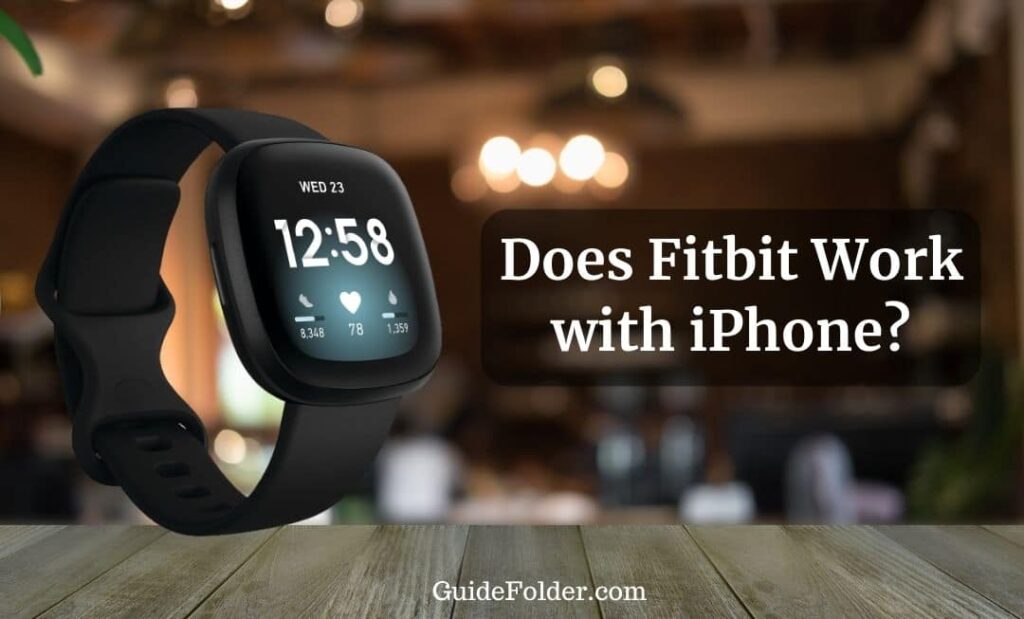
Fitbit is a well-known brand that specializes in manufacturing fitness trackers and smartwatches. These devices are designed to help users monitor various aspects of their health and fitness. So, if you are wondering to know that Can your Fitbit work with iPhone?
Compatibility with iPhone Models
Fitbit is compatible with a wide range of iPhone models. Whether you have the latest iPhone or an older version, you can likely use a Fitbit device. Here are some examples of compatible iPhone models –
- iPhone 15, 15 Mini, 15 Pro, and 15 Pro Max
- iPhone 14, 14 Mini, 14 Pro, and 14 Pro Max
- iPhone 13, 13 Mini, 13 Pro, and 13 Pro Max
- iPhone 12, 12 Mini, 12 Pro, and 12 Pro Max
- iPhone 11, 11 Pro, and 11 Pro Max
- iPhone X, XR, XS, and XS Max
- iPhone 8 and 8 Plus
- iPhone 7 and 7 Plus
- iPhone 6 and 6 Plus
- iPhone SE (1st and 2nd generation)
Please note that your iPhone should be running on at least iOS 12.2 or a newer version to ensure compatibility with the Fitbit app.
Does Fitbit Work with iPhone?
The short answer is yes, Fitbit works with iPhones. Fitbit has developed its mobile app, compatible with both iOS and Android devices. To enjoy a seamless experience, follow these steps –
1. Download the Fitbit App
To get started, you need to download the Fitbit app from the App Store on your iPhone. It’s a free app, and it serves as the central hub for connecting your Fitbit device to your phone.
2. Create a Fitbit Account
Once the app is installed, open it, and create a Fitbit account. This account will store your fitness data, allowing you to track your progress over time.
3. Set Up Your Fitbit Device
Follow the on-screen instructions to set up your Fitbit device and connect it to your iPhone via Bluetooth. This step is crucial, as it enables data synchronization between your Fitbit and your iPhone.
4. Syncing Your Data
After the initial setup, your Fitbit will automatically sync with your iPhone whenever they are in proximity. You can also manually sync your data by opening the Fitbit app.
Benefits of Using Fitbit with iPhone
Now that we’ve established that Fitbit is compatible with iPhones, Here are some of the benefits of using these two devices together –
1. Seamless Data Tracking
Fitbit automatically syncs with your iPhone, ensuring that your fitness and health data is always up to date. This seamless data tracking allows you to monitor your progress effortlessly.
2. Mobile Notifications
When your Fitbit is connected to your iPhone, you can receive notifications directly on your Fitbit device. This means you can stay connected even during workouts without having to check your phone constantly.
3. Integration with Health App
Fitbit also integrates with the Apple Health app, allowing you to centralize all your health and fitness data in one place. This integration offers a more comprehensive view of your well-being.
4. Access to Fitbit’s Ecosystem
By using Fitbit with your iPhone, you gain access to Fitbit’s ecosystem, which includes a wide range of apps, watch faces, and clock settings that you can customize to suit your preferences.
Wrapping Up
Fitbit works seamlessly with iPhones, making it an excellent choice for iPhone users looking to stay on top of their health and fitness. You can have your Fitbit device up and running in no time, syncing data effortlessly with your iPhone. This compatibility opens up a world of possibilities for tracking your progress and achieving your fitness goals.
So, if you’re an iPhone user considering a Fitbit, rest assured that the answer to “Does Fitbit work with iPhone?” is a resounding yes. Enjoy the benefits of a healthy and connected lifestyle with Fitbit and your iPhone.
FAQ’s Does Fitbit work with iPhone
No, Fitbit is not compatible with all iPhone models. It works with a wide range of iPhones, but your iPhone should be running on at least iOS 12.2 or a newer version to ensure compatibility with the Fitbit app.
Yes, if your Fitbit is connected to your iPhone, you can receive notifications directly on your Fitbit device. This allows you to stay connected even during workouts without checking your phone constantly.
Yes, Fitbit integrates with the Apple Health app, allowing you to centralize all your health and fitness data in one place. This integration provides a more comprehensive view of your well-being.
If your Fitbit is not syncing with your iPhone, try the following –
1. Check if your Fitbit device has sufficient battery life.
2. Verify that the Fitbit app is up to date.
3. Restart the Fitbit app on your iPhone.
Yes, you can use multiple Fitbit devices with a single iPhone. The Fitbit app allows you to manage and switch between different Fitbit devices on the same account.
