Hello readers, I know you have Blackweb Bluetooth Headphones so you are here to know how to connect blackweb bluetooth headphones to iphone. In this guide, i will help you to clear you query.
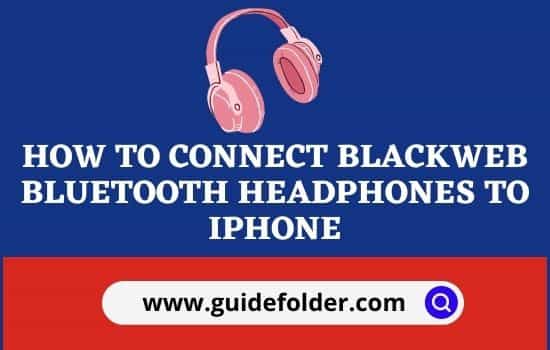
Check before Connecting Blackweb Bluetooth Headphones
Some points should be checked before Connecting your blackweb wireless/ bluetooth headphones to iPhone or any other devices.
- Turn on the pairing mode of devices.
- Devices should be closed to each other.
- Devices have sufficient battery charge.
Turn on the pairing mode of your Blackweb bluetooth headphones
To pair the devices, you must turn on the pairing mode of your Blackweb Bluetooth headphones. How you can turn on pair mode is to press and hold the power button for 2 to 3 seconds. Flashing blue light indicates pair on mode. When light is flashing blue and red alternately then it is paired now with device.
How to Connect Blackweb Bluetooth Headphones to iPhone?
The step by step guide has posted here. Now you have to follow the given below steps to pair the bluetooth headphones.
- First of all, Make sure you turn on the pair mode of your headphones.
- On your iPhone, Go to Setting App.
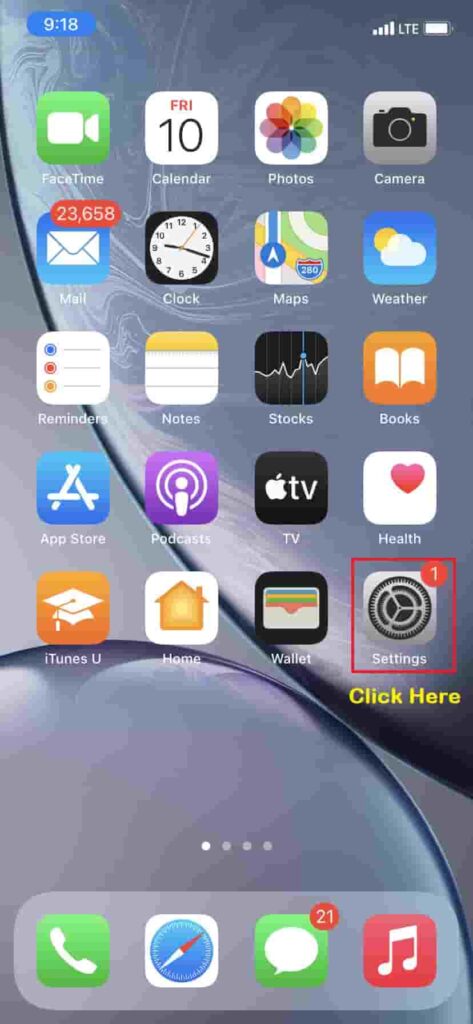
- Click on bluetooth icon option.

- Turn on the bluetooth.
- Now you will see the visible bluetooth.
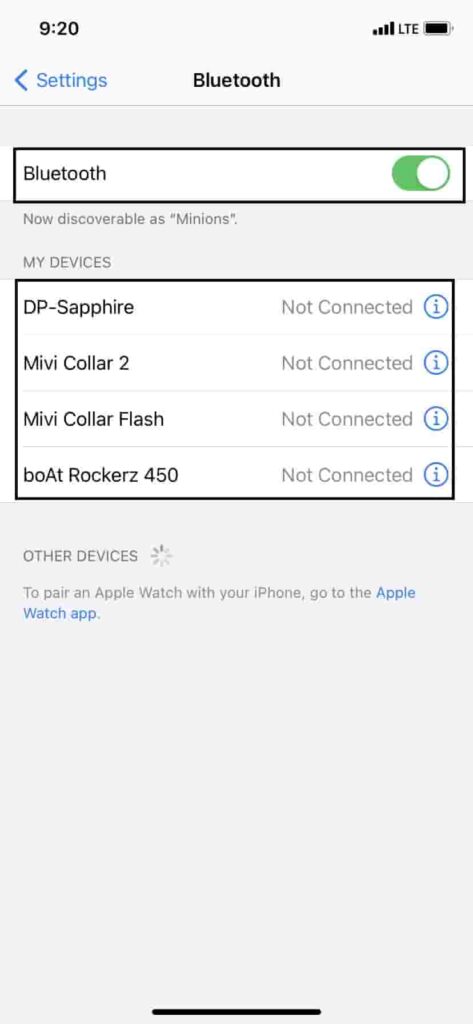
- You have to tap on Blackweb Headphones to connect.
- Now There is showing “connected“.
- Hurray, you have done all the steps. Now enjoy your day.
Final Word
It is all about connecting your blackweb wireless headphones to iPhone. If anyone is facing difficulties to pair. They must see “Check before Connecting Blackweb Bluetooth Headphones“.
Read more on
If you have still any query you can ask in the comment section below.
