I know you have bought MPOW headphones that’s why you are here to know How to Pair MPOW Headphones to iPhone/ Android/ Windows/ mac. In this guide, I will tell you the steps to connect your headphones to the desired device. So let’s get started.
How to Pair MPOW Headphones

Must check before pairing your headphone to smartphone or PC
There are some point that you must check before pairing –
- Your MPOW headphones and Smartphone or PC has sufficient charge.
- Both the devices should be placed under bluetooth range.
Here is video tutorial, you can watch it and can get idea from it.
How to pair MPOW Headphones to iPhone
Follow the steps :
- Press and hold the Bluetooth Button for 5-6 seconds until the Red & Blue indicator light flash alternately and quickly and the voice prompt will be heard after pairing is complete.
- Now Enable the bluetooth on your iPhone.
- Search the MPOW.
- Click on MOW to pair the headphones to devices.
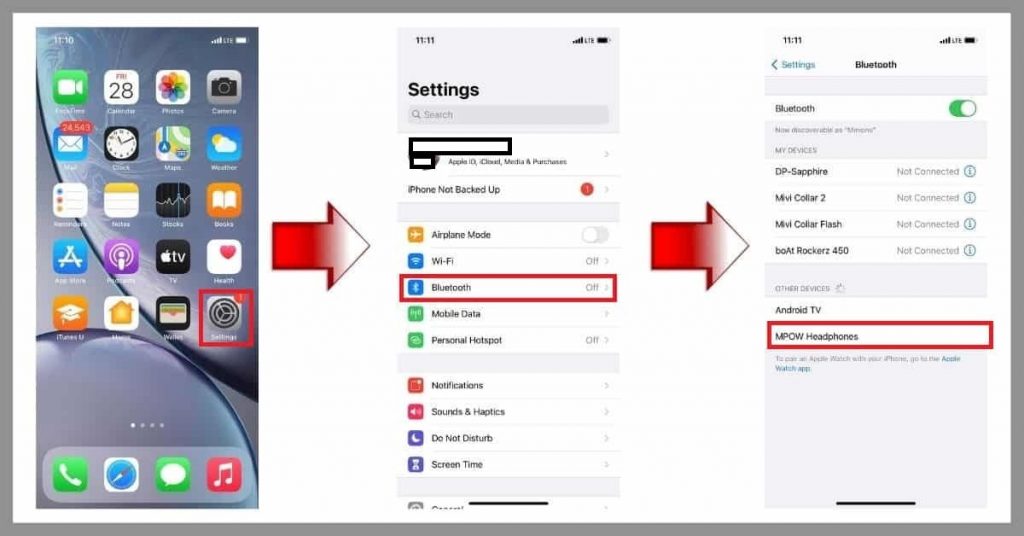
Pairing MPOW Headphones to Android Smartphone
You have to follow the steps :
- Long press the Bluetooth Button for 5-6 seconds until the Red & Blue light flash alternately and quickly and the voice prompt will be heard after pairing is complete.
- Turn on bluetooth on your Android Smartphone.
- You can see the MPOW Headphone bluetooth visibility.
- Just tap to connect your headphones to android phone.
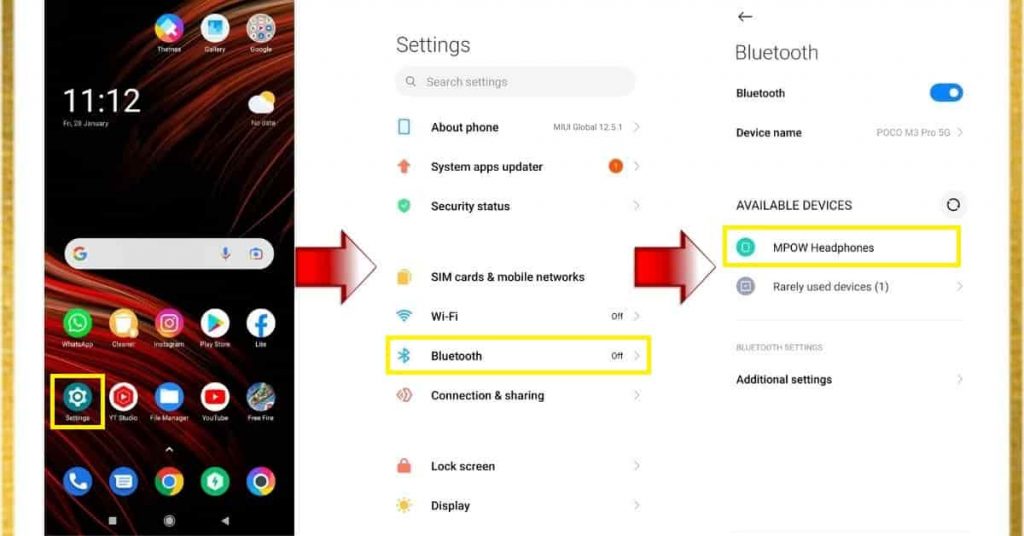
Pair Your MPOW Headphones to Windows
There are few simple steps that you have to follow –
- First of all, You have to turn on your bluetooth and pair mode of your headphones.
- For turning on the bluetooth of your windows pc or laptop, Go to settings.
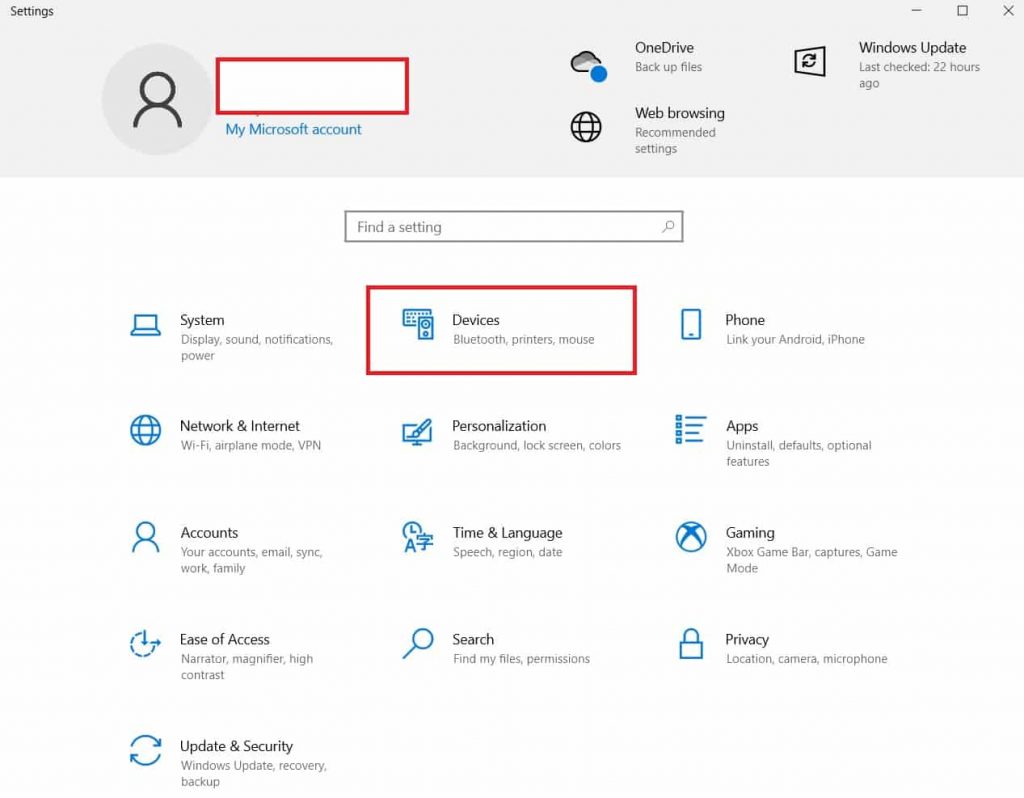
- Click on Devices, Turn on the bluetooth.
- If MPOW headphones is pairing first with this device then you have to click on “Add Bluetooth or Other devices“
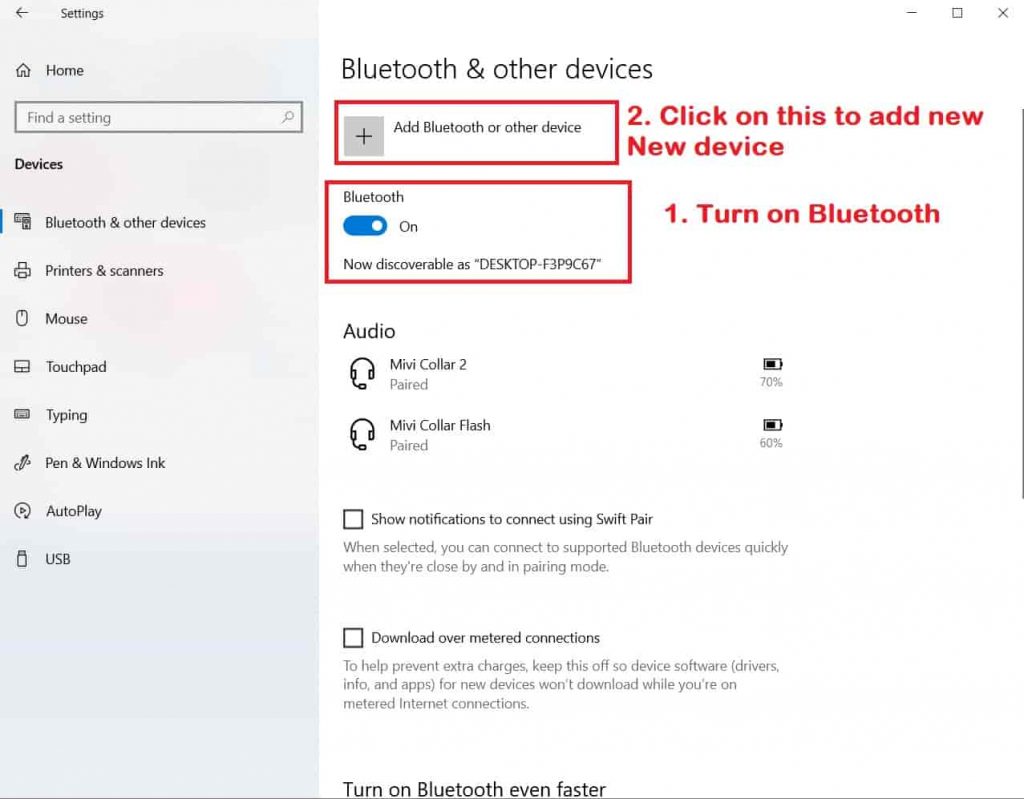
- Click on “Bluetooth”
- Now you will “MPOW Headphones” in Add a device.
- Just tap to connect your headphones to your windows PC.
Pair MPOW Headphones to mac?
There are some simple steps that you have to follow –
- Turn on MPOW headphones bluetooth and pair mode by just pressing & holding the MPOW button for 5-6 seconds until the Red & Blue light flash alternately.
- Now go to setting in mac pc.
- Find Bluetooth option and turn on.
- Find MPOW headphone bluetooth visibility.
- Just click on that to pair.
MPOW Official Website – www.xmpow.com
Read More
Frequently Asked Question
What thing should you know before pairing your MPOW headphones?
1. Your MPOW headphones and Smartphone or PC has sufficient charge.
2. Both the devices should be placed under bluetooth range.

